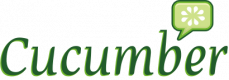Course Outline
Introduction
Overview of Iridium
Understanding the Iridium Ecosystem
Setting up the Testing Environment
Installing and Configuring Iridium
Writing Test Cases
Executing Tests in Different Browsers
Implementing Test Automation on Themed Applications
Troubleshooting
Summary and Next Steps
Requirements
- Experience with testing and knowledge of automated testing
- No programming experience required
Audience
- Test engineers
- Developers
Testimonials (10)
I evaluate the entire training very positively. Mr. Łukasz demonstrated high technical and soft competences. We went through even more difficult issues very efficiently. It was clear that he was up to date with the news in the presented field and that he had extensive knowledge of Selenium/Webdriver issues. In fact, he immediately established a very good contact with the group, so the training took place in a very good atmosphere. He answered questions and explained issues on an ongoing basis.
Kinga - Alior Bank S.A.
Course - Selenium WebDriver in C#
Machine Translated
The instructor. I understood what he was teaching which was surprising given my lack of knowledge. If he could teach me, he can teach anyone!!!!
April - OIT
Course - Test Automation with Selenium and Jenkins
The trainer was very knowledgeable and up to date with current best practices. The exercises were very good at pointing out how to handle real life problems.
Doug - OIT
Course - Test Automation with Selenium and Jenkins
Pace of training - the trainer conducts the training at a pace that allows you to ask questions and perform tasks together with the trainer. The way of conducting - the way of conducting encouraged active participation in the training, encouraged answers regardless of whether they were correct or not.
Sylwia - Alior Bank SA
Course - Selenium WebDriver in C#
Machine Translated
tools and methods introduced to identify user roles and making scenarios.
Wai Kit Fung - Hospital Authority
Course - Cucumber.js: Behavior Driven Development (BDD) with Javascript
The fact that TJ was prepared to explain a few times and he tried his best to get the concept across
Anita Antonie - Hollard Insurance
Course - Advanced Selenium
Course was very practical. Trainer knows his subject very well.
Piotr - Scottish Enterprise
Course - Advanced Selenium with C#
The step by step demo by trainer and constant q&a.
Jameela Parveen - I-Access Solutions Pte Ltd
Course - Advanced Selenium with C#
Well prepared, Covered the topics well, provided ideas on tools on how we could use to move forward
Pat McCarthy - QAD Precision
Course - Advanced Selenium
As mentioned the last hour we discussed and practiced the 'Example mapping' method. Also nice that we had a pdf (from a website) that the trainer created with a lot of information.